Multi-AI Airtable Script
Create AI content inside your Airtable base by using multiple AI engines like OpenAI, Claude, Gemini, GroqCloud, Perplexity, xAI Grok, DeepSeek, and more.
See How It Works
Watch a demo of the Multi-AI Airtable Script in action
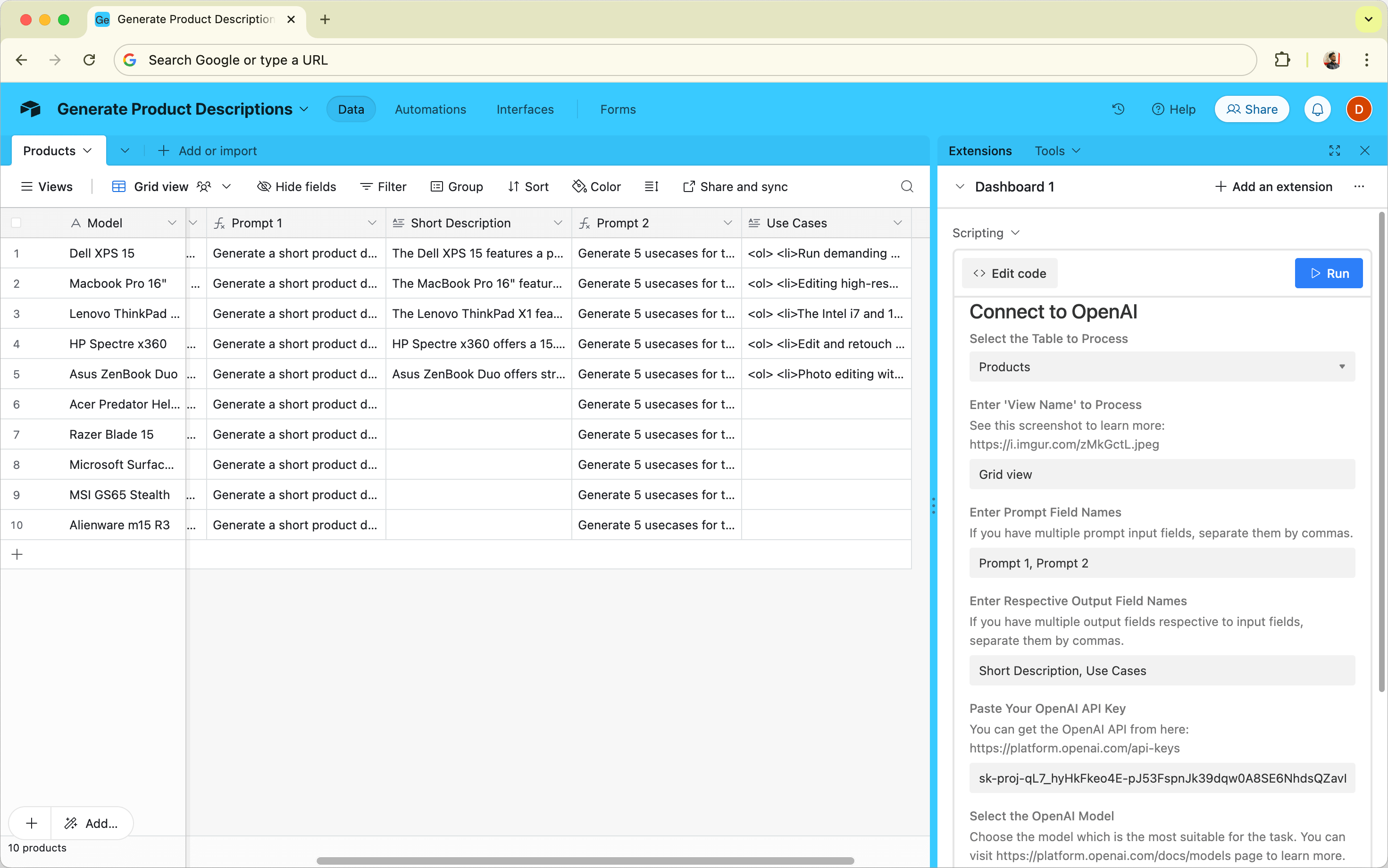
Multi-AI Airtable Script Demo
Learn how to automate content generation and data analysis with AI in Airtable
Powerful AI Integration
Everything you need to supercharge your Airtable bases with AI
Multiple AI Models
Connect to OpenAI, Claude, Gemini, Groq, Perplexity, Grok, DeepSeek and more with your own API keys
Bulk Processing
Process multiple records efficiently with automated workflows
No Third-Party Tools
Direct API integration without middleware or external tools
Fast Processing
Processes records quickly and efficiently (depending on the model)
Custom Functions
Create custom automations and workflows with AI integration
Detailed Documentation
Comprehensive setup guide and usage examples included
What You Can Do
Transform how you work with Airtable using AI
Content Generation
- Record descriptions
- Marketing copy
- Social media posts
- Personalized content
Data Analysis
- Sentiment analysis
- Data categorization
- Text summarization
Translation
- Multi-language support
- Bulk translation
- Context-aware results
Supported AI Models
Access the most powerful AI models through a single interface
OpenAI
Latest GPT Models
- GPT-4.1, 4.1-mini & 4.1-nano
- GPT-4o & 4o-mini
- GPT-3.5 Turbo
- o1, o3, o4-mini & more
Anthropic
Claude Models
- Claude 3.7 Sonnet
- Claude 3.5 Sonnet
- Claude 3.5 Haiku
- Claude 3 Opus
- Claude 3 Sonnet & Haiku
Google & Groq
Gemini & LLaMA
- Gemini 2.5 Pro & Flash
- Mixtral 8x7b-32768
- LLaMA-3 Series
- Gemma Series
More Models
Additional Providers
- Perplexity Sonar & Pro
- xAI Grok Beta, Grok 2 & Grok 3
- DeepSeek Chat & Reasoner
New models are added regularly as they become available
See It In Action
Explore the interface and features
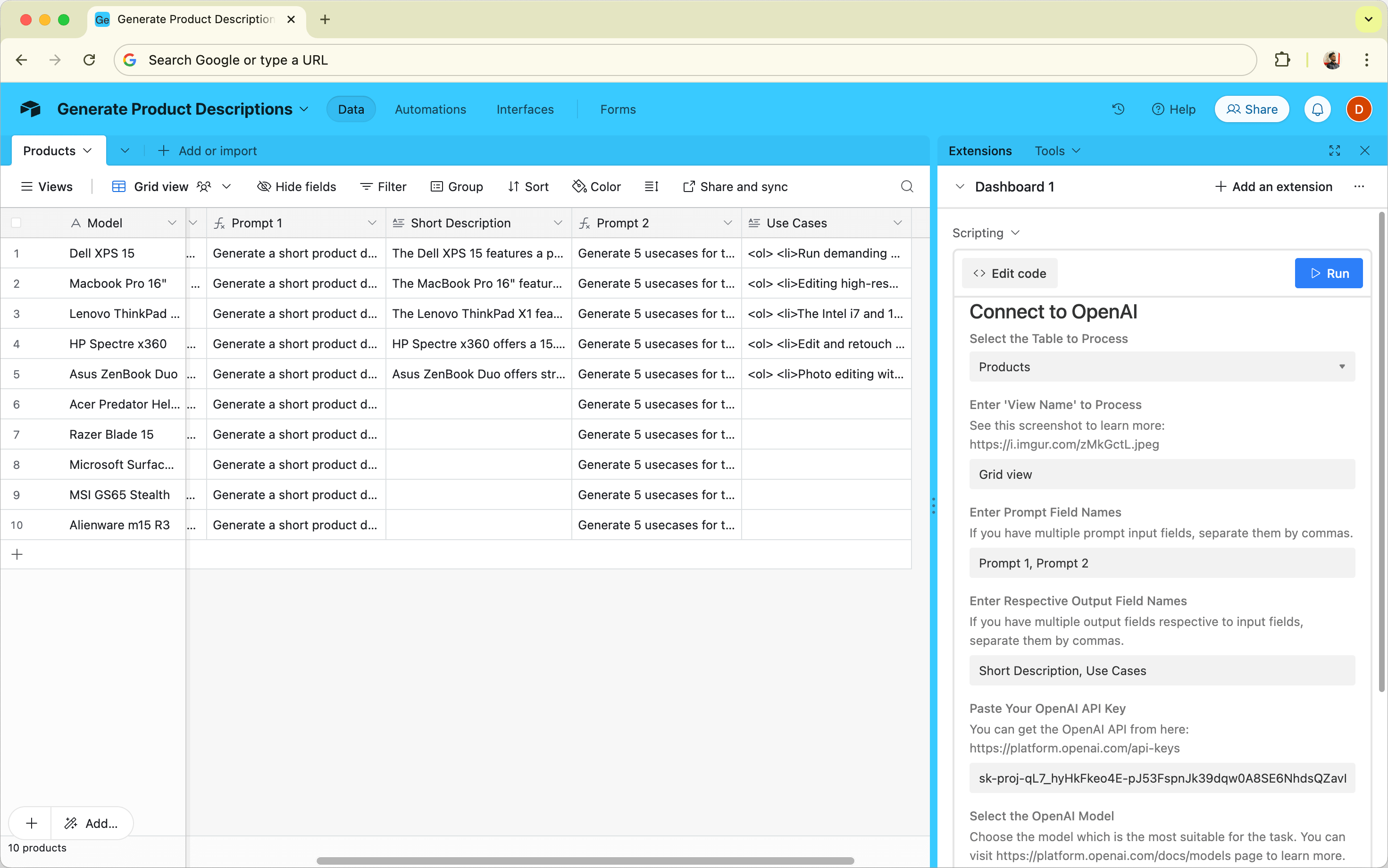
Generate AI content directly in your Airtable base with any model
Simple, Transparent Pricing
One affordable plan to get you started
Frequently Asked Questions
Everything you need to know about the Multi-AI Airtable Script
What is the Multi-AI Airtable Script?
It's a powerful script that integrates multiple AI models like OpenAI, Claude, Gemini, and more directly into your Airtable bases through the scripting extension. You can use it to generate content, analyze data, and automate tasks using various AI models.
Do I need to provide my own API keys?
Yes, you'll need to provide your own API keys for the AI services you want to use (OpenAI, Claude, etc.). This ensures you have full control over your usage and costs.
How do I install the script?
Installation is simple - just copy the script into Airtable's Scripting extension. Detailed setup instructions and documentation are provided with your purchase.
Does ChatGPT Plus or Claude Pro work with this?
No, APIs are billed separately so even if you have premium accounts, you will still need to pay for the API usage.
What kind of support is included?
All plans include documentation and email support.