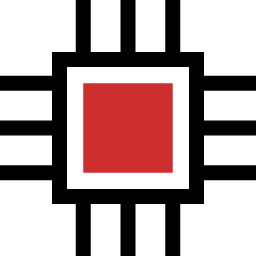How to Generate a QR Code in ChatGPT by OpenAI

OpenAI’s ChatGPT has been doing wonders ever since it was launched. And if you are eager to learn how to Generate a QR Code by using the tool, this short blog post is for you.
Let’s get to it…
Using ChatGPT to Generate a QR Code
Below, I will be providing you with 2 different example prompts along with working screenshots so that you can get it done easily.
🎉 For this operation, uploading files is completely optional. The output will just be fine even without uploading any files, depending upon the prompt given.
Prompt #1
Generate a QR Code by taking the text from the uploaded file.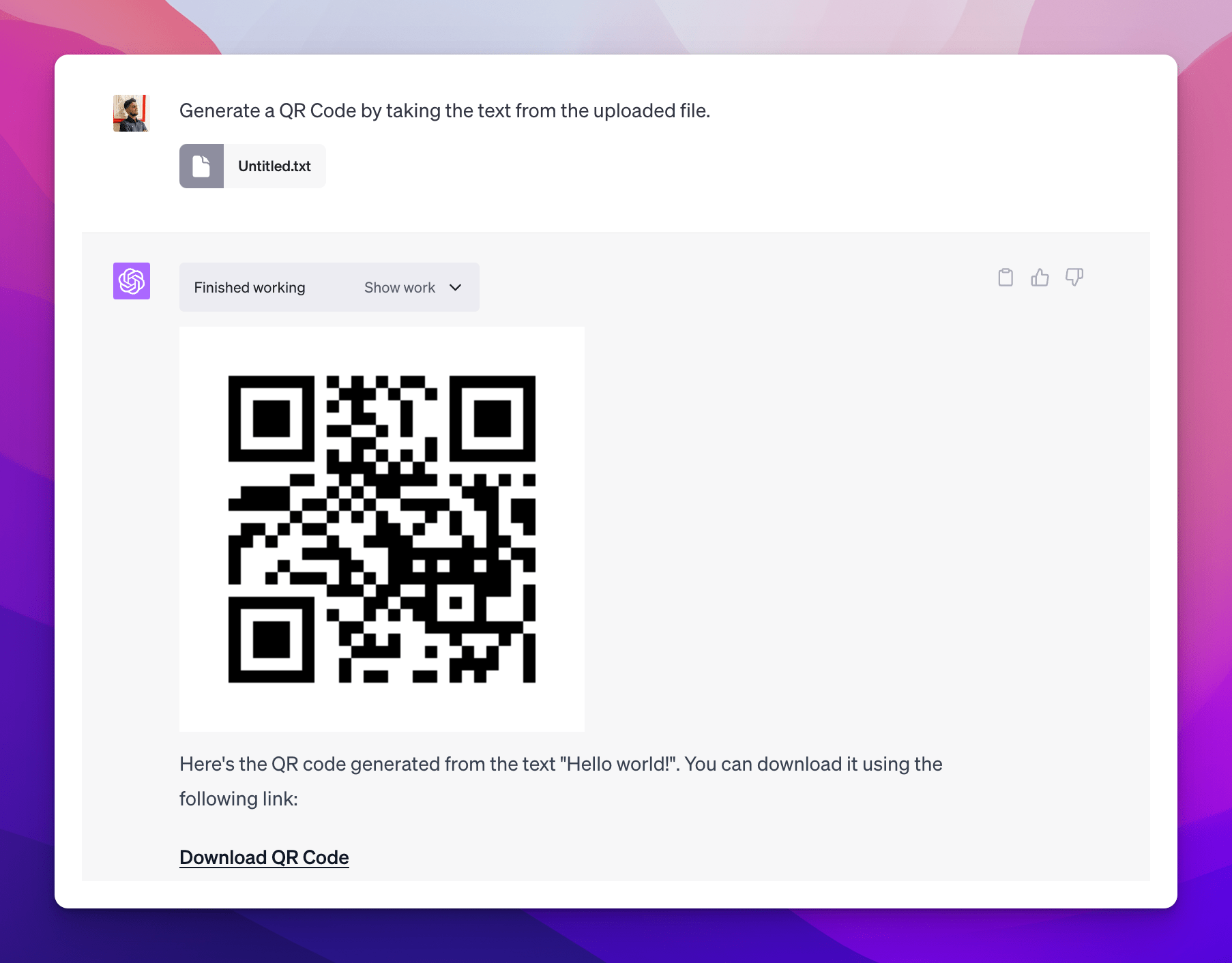
This prompt instructs the ChatGPT to create a QR code from the text found in an uploaded file. The Interpreter reads the content of the file, converts the text into a QR code and outputs it, providing a visual representation of the file’s data.
Prompt #2
Generate a QR code for the URL https://invertedstone.com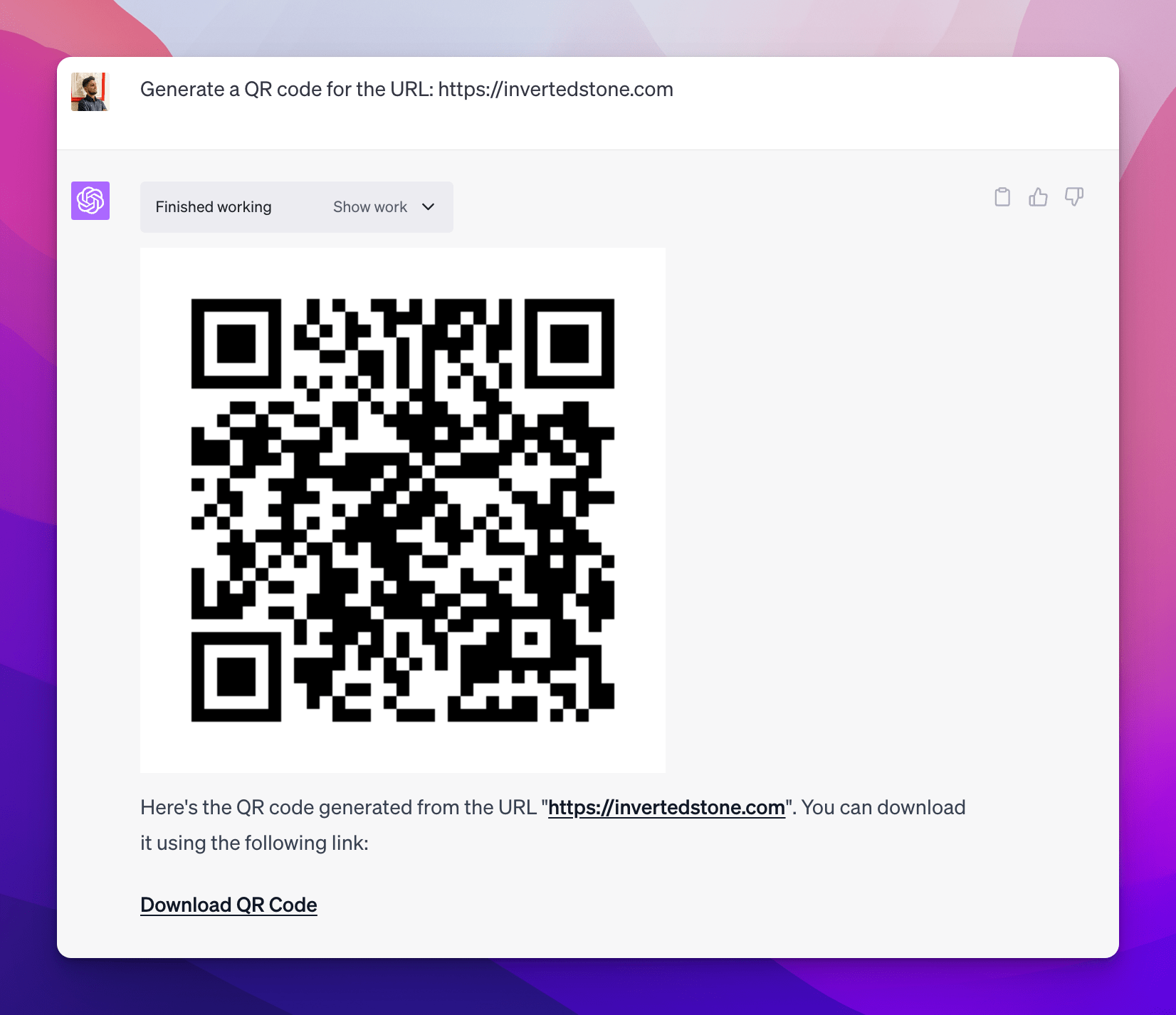
This prompt instructs the ChatGPT to create a QR code representing the URL https://invertedstone.com. It works by converting the given URL into a scannable QR code, allowing users to access the website directly by scanning the code with a compatible device.
🎉 You can modify the above prompts as per your use case to get the desired output. OpenAI’s GPT-4 is powerful and properly understands any prompt you provide.
Also, check some other interesting things that you can do with the OpenAI’s ChatGPT:
And if you get stuck somewhere, kindly feel free to let me know in the comments below.